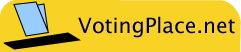How it works
| 1. |
Account Setup |
Set up an account for your organization. |
| 2. |
Vote Setup |
Create an election / policy vote. |
| 3. |
Upload Voters Lists |
Upload data files containing person-records of eligible voters. |
| 4. | Payment | Pay for the vote, or subscribe. |
| 5. |
Voting Time |
Direct voters to the website to cast their vote. |
| 6. |
Results Release |
View and download the results of the vote. |
Set up an account for your organization.
Create up to 3 vote-administrator user accounts. Administrators can be given different privileges, such as uploading and revising voters lists, or creating elections and modifying ballot questions and answers.
Decide how your voters will identify themselves. You define which personal information fields you will upload to VotingPlace.net in your voters lists files, and which subset of those fields will be used as the challenge to voters to authenticate themselves.
Now that your organization account is set up, you can create, administrate, and conduct multiple elections/referenda for that organization.
Create an election / policy vote.
Log in to votingplace.net/yourorg/admin as a vote-administrator user for your organization.
Create an election or policy vote by specifying the following info:
- A title for the election / policy vote.
- The voting time period (or several staggered voting periods, for large, multi-geographic-region elections/referenda).
- The names of electoral districts, if the election or policy vote has multiple districts.
- The questions and answer choices to appear on the ballot. Questions and answer choices can be global for the election/policy vote as a whole, or can vary from region to region and from electoral district to electoral district.
- The tallying method for computing the results for each ballot question. A range of tallying methods are available, including first-past-the-post, run-off, and preferential ballot systems.
- Whether you want voters to be notified of their voting opportunity by email.
There are two methods of entering this information:
- You can edit the election / policy vote details with an interactive editor in this web application. This is the simplest and recommended method for all but the most complex electoral structures.
- XML template files that describe various typical election or policy vote structures are available. You can download one of these, customize it for your own vote, and upload it to votingplace.net.
Upload data files containing person-records of eligible voters.
With the electoral structure (if any) and ballot questions defined, you can upload voters lists to votingplace.net (on a district by district basis if applicable.) Voters lists are supplied as .csv (comma-separated,variable-length field) files, which are readily exportable from any database or spreadsheet.
Your vote-administrator account users can adjust the voters lists, the questions or answer choices, or even the region and district structure, until shortly before the specified voting time period.
Pay by check or credit card for the vote, or subscribe.
Sometime before the election/policy vote is completed you pay the service fee for that voting event by check or credit card, or ensure that you have an annual subscription in good standing.
Direct voters to the website to cast their vote.
If you have uploaded the email addresses of your voters, the system can notify them of their opportunity to vote, and direct them to votingplace.net/yourorg to cast their ballot online.
If voters don't have email, or you don't want to rely on it, just advise your eligible voters to go to votingplace.net/yourorg (where yourorg is an abbreviation of your organization's name) sometime during the allowed voting period.
Voters will be challenged to enter some identifying information that matches their person-record that you uploaded. You can have voters enter all or part of their name, their phone number, email address, postal code, a membership number, and/or any other customized information field that you supplied when you uploaded their person-records to the system.
When a voter is authenticated, they are presented with the ballot in the web browser, and asked to mark their answers and submit their vote.
Logging in to vote is only permitted during the specified voting date and time period.
As voters are advised when they go to log in, their votes are transmitted and stored anonymously and encrypted.
View and download the results of the vote.
If the account is in good standing, then shortly after the end of the voting period, or at a later time you specify, the results of the election / policy vote, in the form of summaries and detailed district-by-district tallies, are made available on the website for direct viewing and for download.
You can choose whether the general public can view the results or just voters and administrators.
Printable summary and price sheet (.pdf format)